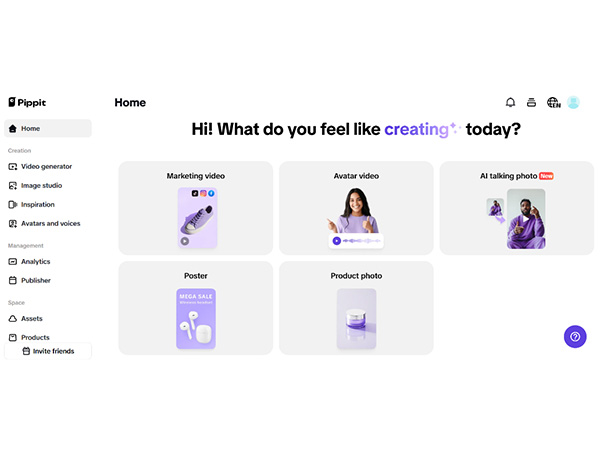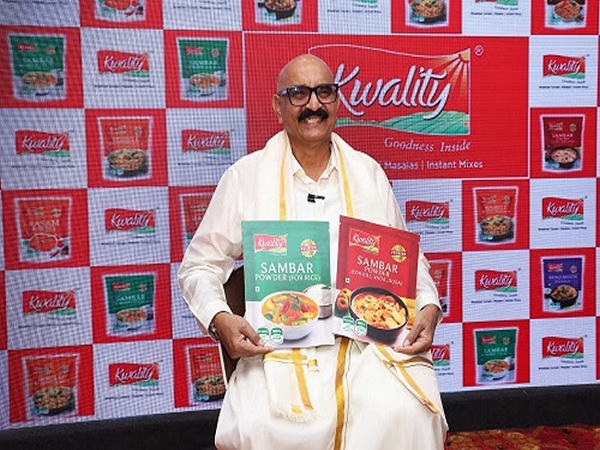Moodboards to Media Buys: Designing Aesthetic Ads That Actually Convert
Jun 24, 2025
VMPL
New Delhi [India], June 24: You've got a vibe, a vision, maybe even a Pinterest board bursting with fonts, tones, and dreamy color palettes. But how do you go from that curated aesthetic to a scroll-stopping ad campaign, without hiring a full creative agency?
The answer lies in smart design choices, strong brand consistency, and a little help from platforms like Pippit, a free AI video generator, where their built-in AI-powered features let you transform inspiration into conversion-ready ads in just a few steps. Whether you're an indie brand owner or a social-savvy creator, you can now bridge the gap between idea and execution--fast, clean, and beautifully on-brand.
Aesthetics isn't just pretty--it's persuasive
We tend to think of "aesthetic" as purely visual, but when it's done right, it's emotional strategy in disguise. Your visual tone can make someone feel cozy, powerful, adventurous, or instantly seen--and that feeling is what drives conversion.
Let's say your moodboard is all neutral tones and minimalism. That tells your audience: this product is calming, reliable, and premium. If it's full of glitch graphics and holographic overlays, you're signaling energy, innovation, maybe even rebellion. These signals don't just help people like your ad--they help them remember it, trust it, and click "Buy Now."
That's why AI tools like Pippit's ad maker don't just speed up production. They protect your aesthetic, giving you consistent fonts, color grading, and avatar options that match your brand identity every time.
From concept to carousel: using visual themes as your foundation
A great campaign starts with more than just a good product--it starts with worldbuilding. Moodboards help you define that world: the fonts your audience reads, the faces they trust, the lighting that feels familiar. Here's how to bring that into your ads:
Pick a visual storyline
Start by translating your moodboard into a story arc. Are you creating a "morning routine" vibe? A luxury unboxing? A bold transformation? Let your references guide what your ad feels like before deciding what it shows.
Design with feeling-first formatting
* If your aesthetic is intimate: use close-ups, ASMR sound overlays, warm filters.
* If your aesthetic is bold: go wide-angle, with sharp text, rapid transitions.
* If your aesthetic is ethereal: slow pans, soft focus, and ambient music sell the vibe.
Brand cohesion > constant reinvention
Consistency builds trust. Keep a few anchors like font, logo placement, or color palette locked across every asset, even if the story shifts.
Why campaigns fail without a clear visual tone
Ads often flop not because of bad products--but because of mixed signals. When your visual tone jumps between moods (glam one post, goofy the next), your audience doesn't know what your brand is. That's when they scroll right past.
Here are some common tone traps to avoid:
Inconsistent lighting
* Shooting in both natural and harsh studio light? Pick one and stick to it.
* Use the "Retouch" and "Filter" tools inside the Pippit editor to create unified color tones, even from mixed clips.
Disjointed text overlays
* Switching fonts and animations too often makes you look unprofessional.
* Keep 1-2 fonts and a set motion style throughout your ad series.
Mismatch between product and vibe
* A tech gadget with a whimsical, pastel filter? Confusing.
* Use your moodboard as a tone-check checkpoint at every stage of production.
Step inside Pippit: from moodboard to motion in minutes
Step 1: Go to the "Video generator" section
To start, log in to your Pippit dashboard and navigate to the "Video Generator" tab. Copy your product link so that the AI auto-pulls important information, or manually upload your media via the ad maker. Want to customize it? Change the avatar, select a voice through Smart Match, and adjust the tone of the auto-written script to your brand personality.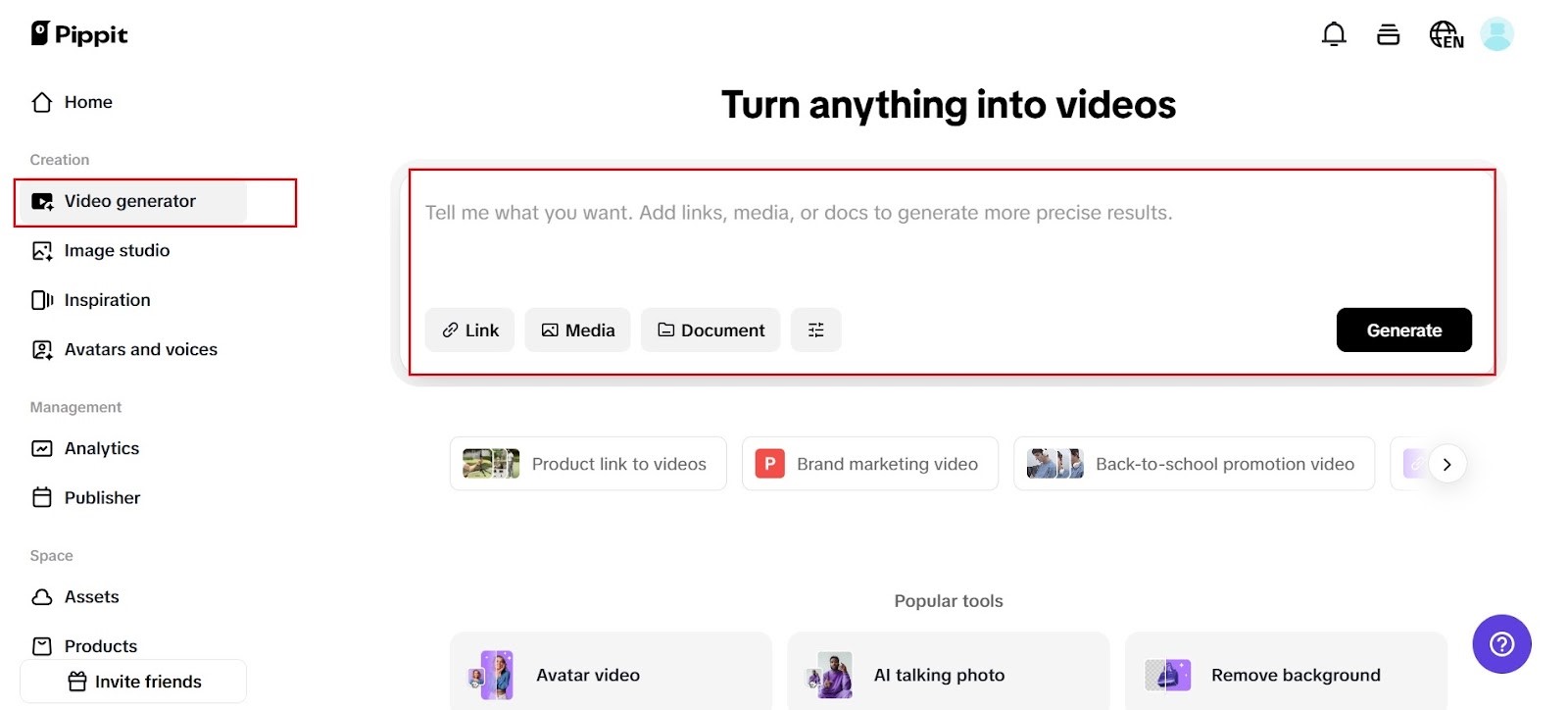
Step 2: Add AI features to your video
Now the magic starts. Within the video editor, discover features such as "Auto Reframe" to resize for TikTok or Reels, "Overlay" to place brand visuals, and "Remove Background" to keep aesthetic minimalism intact. If your moodboard features some lighting or color cues, use "Retouch" to match them with one click.
Step 3: Preview and export your video
When your ad is visually cohesive and emotionally impactful, do a preview to witness how it unfolds in real-time. You can quickly make final changes or replace clips. Then, simply click "Export" to export it in the format of your choice, and your visually stunning ad is now ready to roll out on all platforms.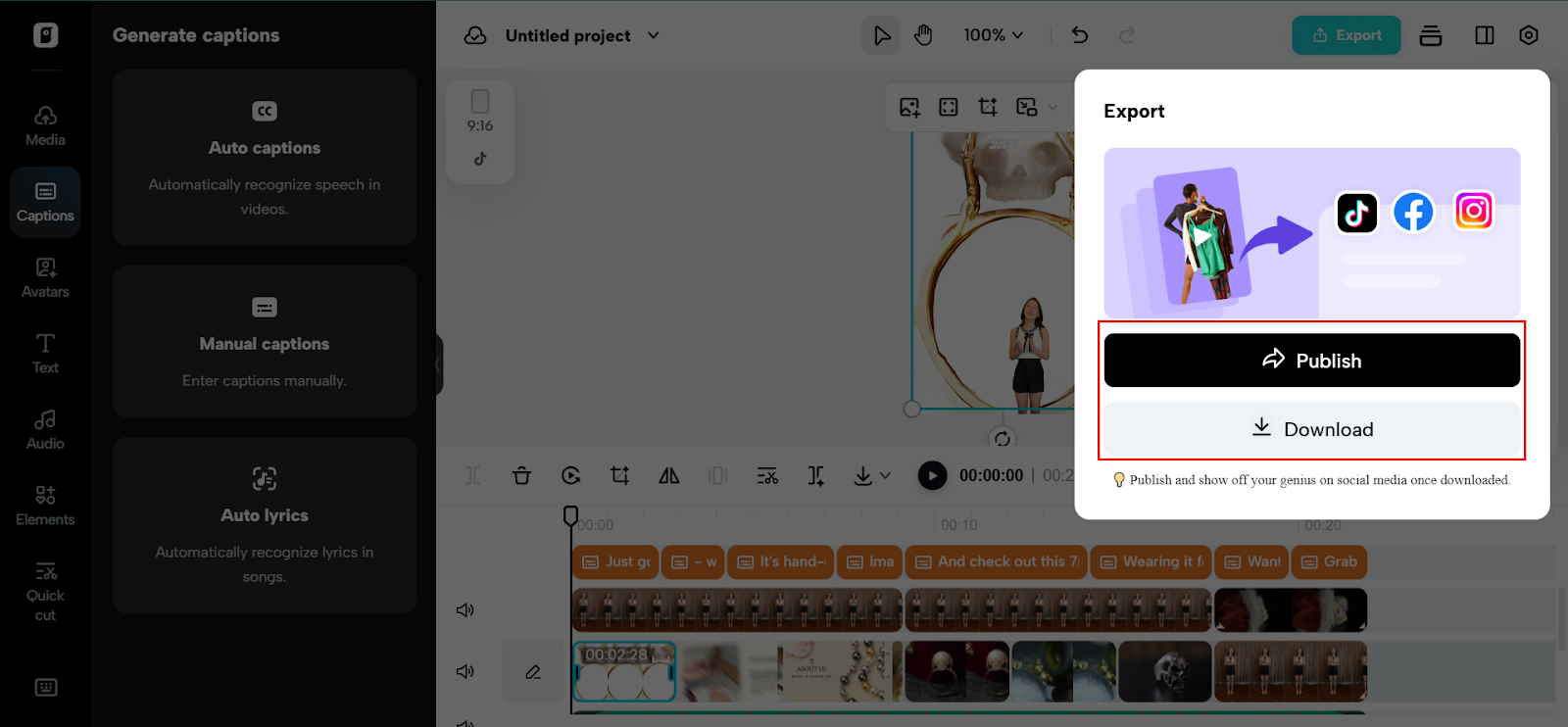
How to design with conversion in mind
It's one thing to design a beautiful ad. It's another to make it sell. Let's connect the dots between visual design and buyer psychology:
Use rhythm to guide attention
* Start with a fast cut or unexpected sound to grab the eye.
* Slow down on the key benefit or product feature to let it sink in.
* End on a CTA that feels integrated--not just slapped on.
Focus on faces + feelings
* Use avatars or creators that match your brand audience.
* Expressions matter: joy, relief, confidence--they all trigger mirror neurons.
Create narrative repetition
* The best campaigns reuse themes across multiple posts.
* That product spin, that glow filter, that beat drop? Make it your signature.
Design smarter, not harder--with pippit
Your moodboard isn't just a reference--it's the blueprint of your brand. And with Pippit, you no longer need a team of editors or an ad agency to bring it to life. Their ad maker turns ideas into campaigns that are visually sharp, emotionally effective, and made to convert.
Try it today and see how easy it is to turn your aesthetic into action. Log in, upload your content, and start designing ads that don't just look good--they work.
(ADVERTORIAL DISCLAIMER: The above press release has been provided by VMPL. ANI will not be responsible in any way for the content of the same)